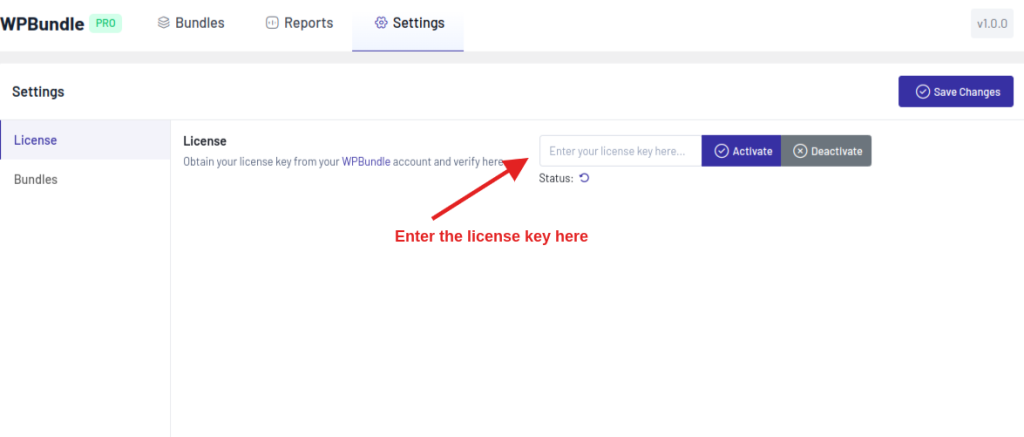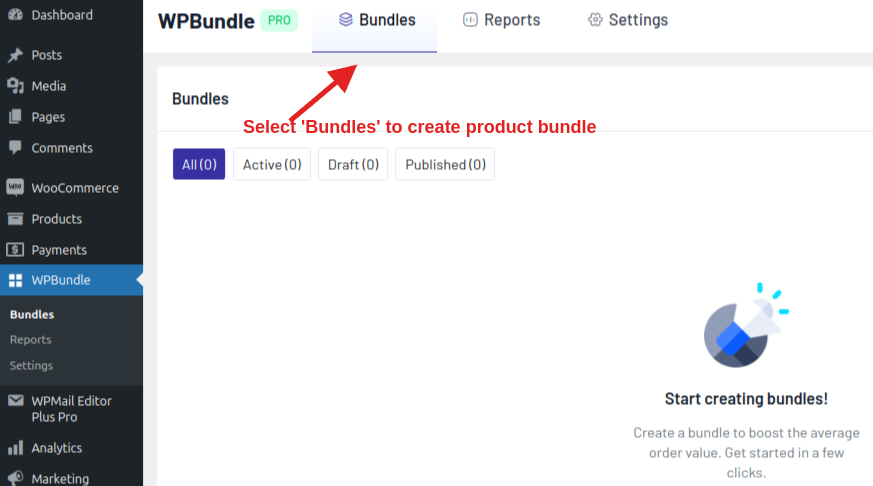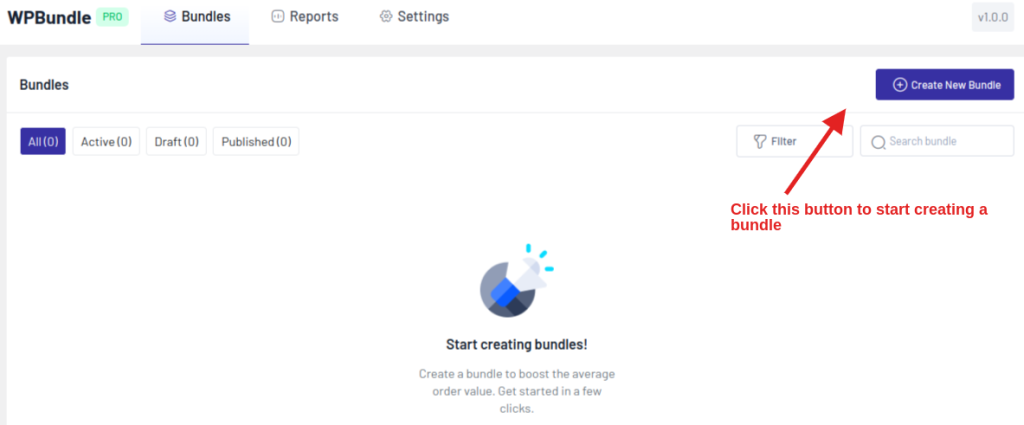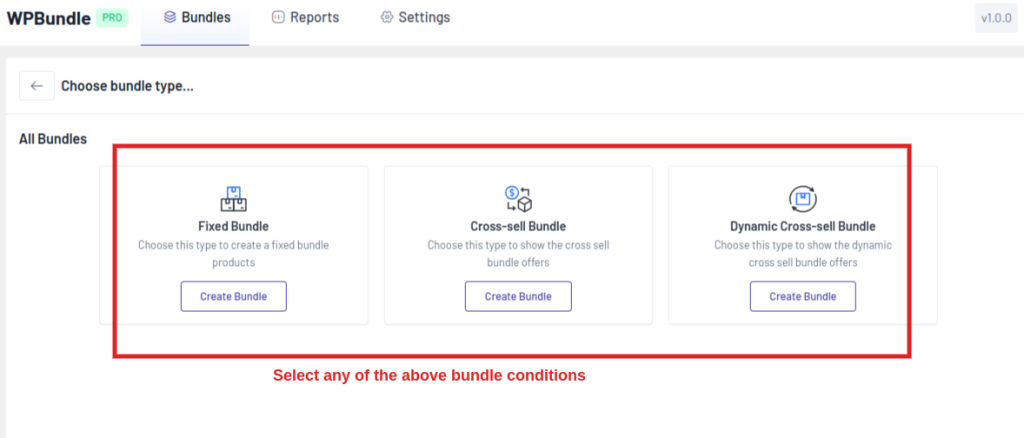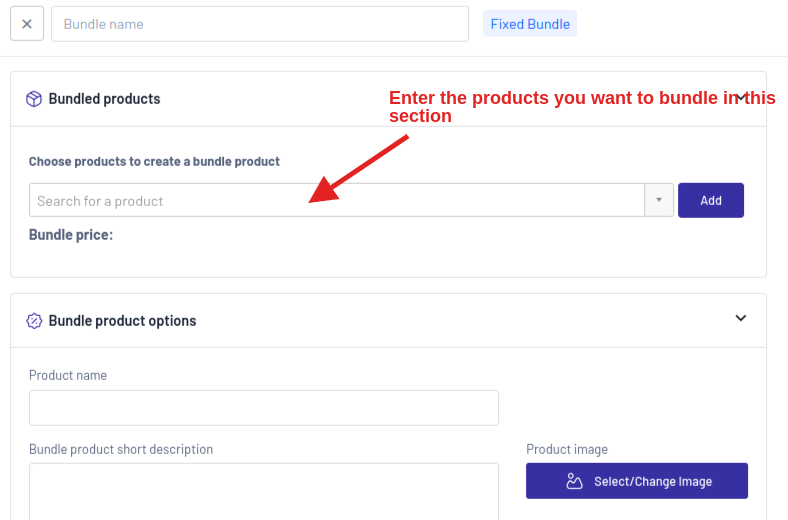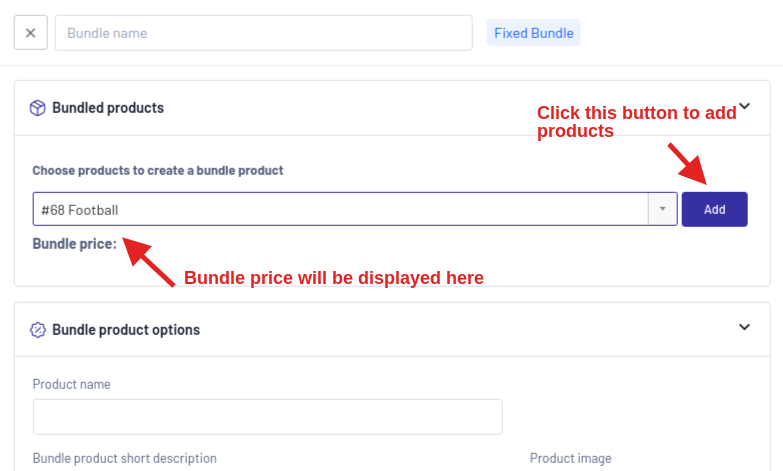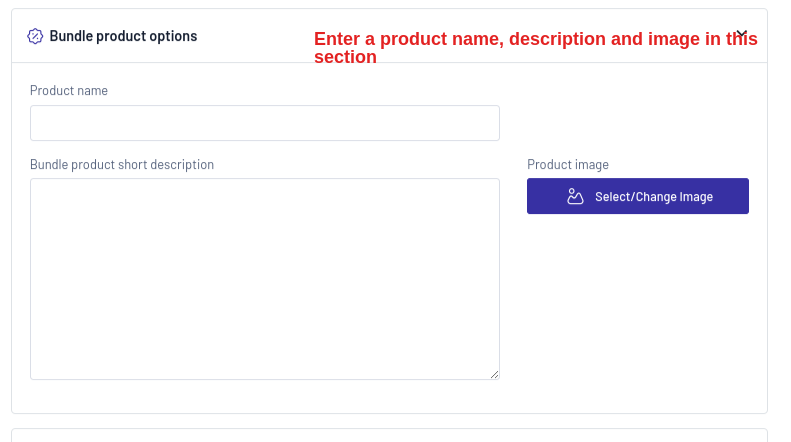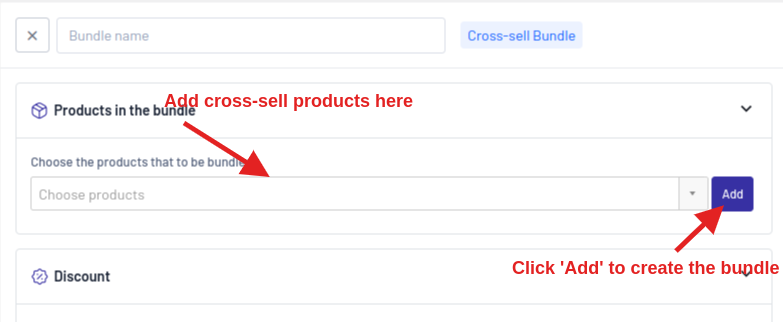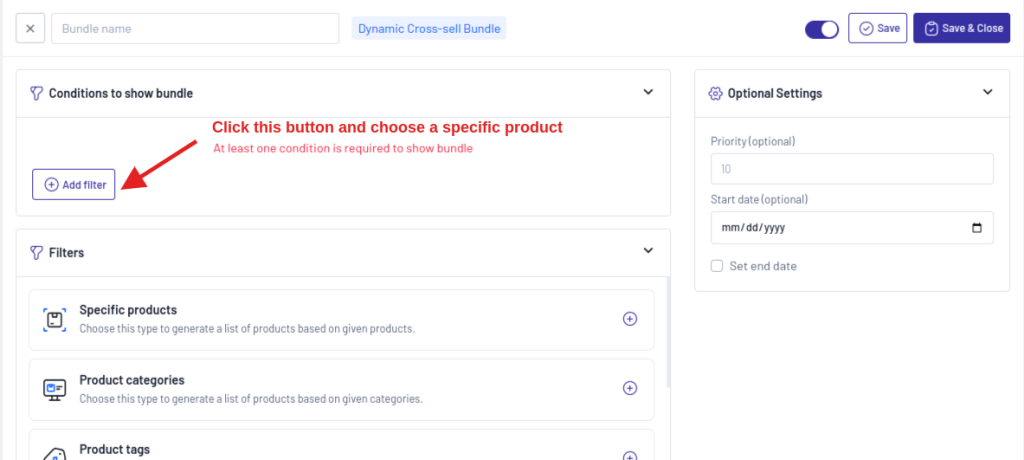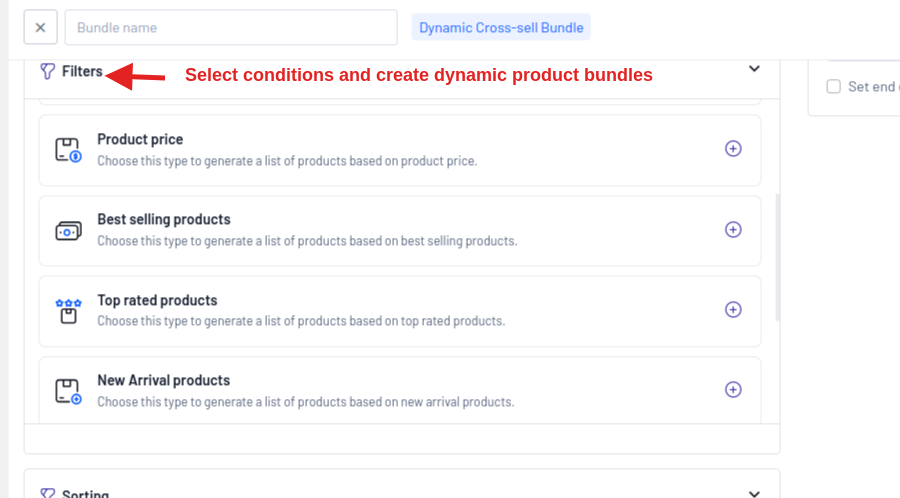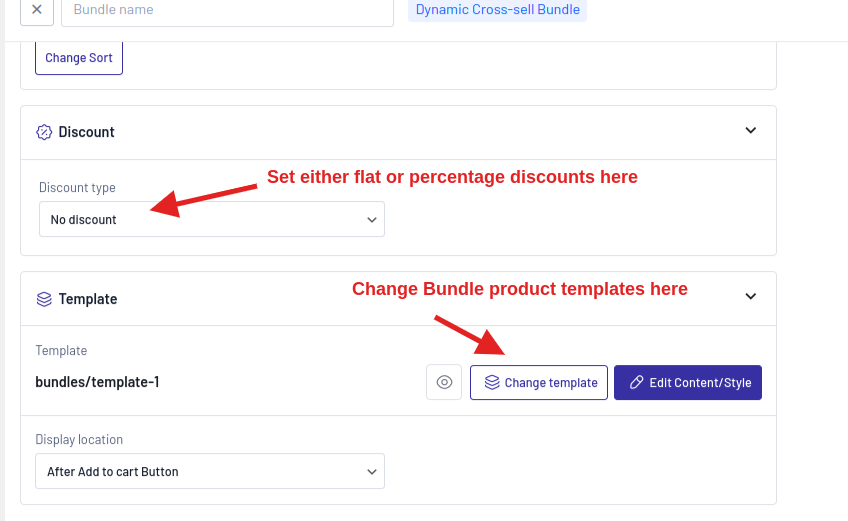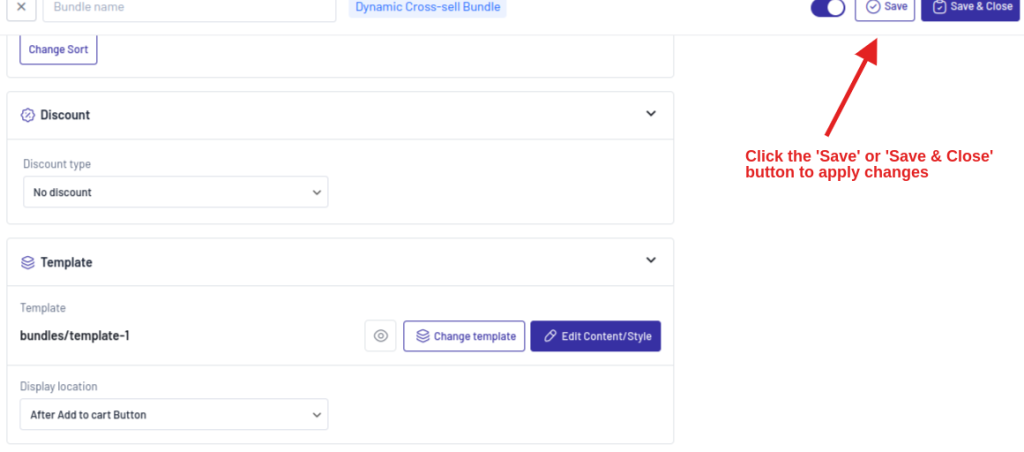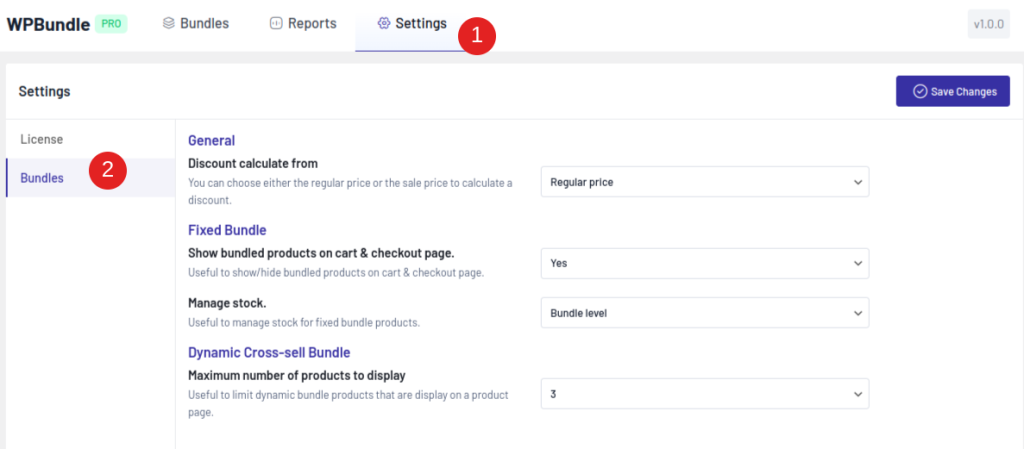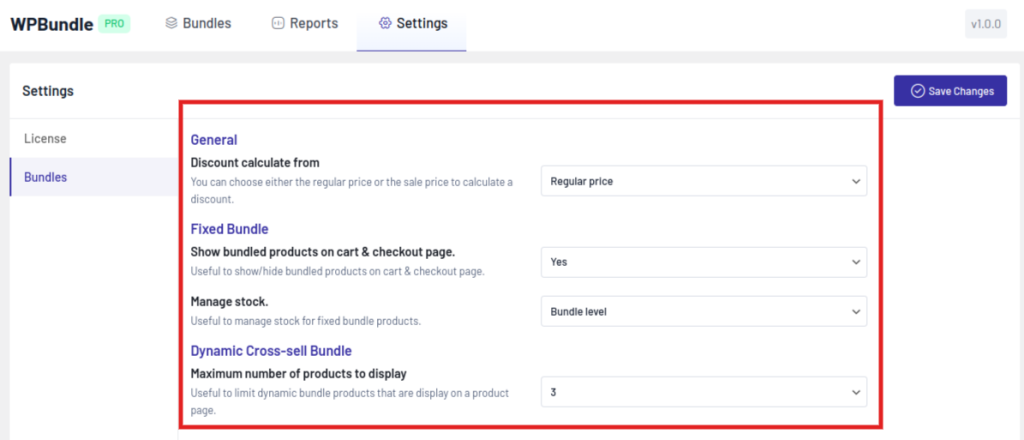The WooCommerce Product Bundle is a powerful strategy for e-commerce businesses to increase their average order value (AOV) and improve customer satisfaction.
Offering customers a group of related products at a discounted price encourages them to purchase more and makes their shopping experience more convenient and enjoyable.
This approach aligns perfectly with WooCommerce sales optimization strategies, which aim to maximize revenue through intelligent product placement and pricing.
Creating a WooCommerce Product Bundle isn’t just about putting together a few products and calling it a day. It’s about understanding your customers’ needs, identifying complementary products, and using WooCommerce dynamic pricing techniques to make the bundle more appealing.
Whether you’re new to WooCommerce or an experienced store owner, learning how to create a WooCommerce product bundle can be a game-changer for your business. Let’s dive into how you can effectively build and manage these bundles to boost your sales and enhance the customer experience.
Increase your WooCommerce store profit by offering product bundles using the WPBundle plugin.
Benefits of Creating WooCommerce Product Bundles
a) Increase Average Order Value (AOV)
One of the most significant benefits of using WooCommerce Product Bundles is the potential to increase your store’s average order value (AOV).
By offering products that complement each other, such as a camera with a lens and a tripod, you encourage customers to spend more in a single transaction. This boosts your revenue and enhances the customer’s perception of value.
When you implement WooCommerce bundle pricing effectively, you make it difficult for customers to resist the deal.
For example, if a customer is considering buying a camera, offering them a bundle that includes the camera, a lens, and a carrying case at a discounted price will likely increase their order value.
This strategy is particularly effective when combined with WooCommerce product recommendations and dynamic pricing to ensure that the bundles offered are relevant and appealing.
b) Boost Sales Through Cross-Selling and Upselling
Creating Product Bundles is also an excellent way to implement WooCommerce Upselling strategies and cross-selling strategies. You can quickly boost sales by bundling products frequently purchased together or enhancing each other’s value.
For instance, if a customer buys a laptop, offering a bundle that includes a laptop bag, a mouse, and an extended warranty can significantly increase overall sales.
WooCommerce upsell strategies are particularly effective when integrated with product bundles. Customers are more likely to purchase When they see the value in getting more for less.
This approach increases the AOV and helps clear out inventory that might otherwise sit unsold.
c) Enhance Customer Experience and Satisfaction
Another advantage of WooCommerce Product Bundles is the ability to enhance the customer experience. By offering products in a bundle, you make the shopping process more straightforward and more enjoyable. Customers appreciate it when they can find everything they need in one place and at a better price.
Moreover, this strategy can significantly improve customer retention. Customers who perceive they are getting a great deal are more likely to return to your store for future purchases. Implementing WooCommerce customer retention strategies through bundling ensures customers remain satisfied and loyal.
d) Simplify Purchasing Decisions
When you create WooCommerce Product Bundles, you simplify your customers’ purchasing decisions. Instead of choosing each item individually, they can select a bundle with everything they need and create effective combo offers.
For example, a skincare bundle that includes a cleanser, toner, and moisturizer simplifies the decision-making process for customers looking to revamp their skincare routine.
They no longer have to search for each product separately, which makes the entire shopping experience smoother and more satisfying.
How to Create a WooCommerce Product Bundle
To create a product bundle in WooCommerce, let us demonstrate it by using an easy-to-use and feature rich plugin like WPBundle. The step-by-step procedure to do it is given below.
Before getting into the procedure, purchase the WPBundle plugin from its official website and receive WPBundle’s dowloadable ZIP file to your email address along with the license key. Then, download the ZIP file to your device.
Step 1: Install the WPBundle Plugin
- Go to WordPress -> Plugins -> Add New.
- Click the ‘Upload Plugin’ button at the top.
- In the following screen, click on ‘Browse’ and select the WPBundle’s ZIP file from your device.
- Click on ‘Install Now’ and install the plugin to your WordPress site.
- Once done, select the ‘Activate Plugin’ button at the bottom and integrate it with your WooCommerce store.
- After this, open WPBundle plugin from the left-side menu -> Settings -> License -> Enter the License Key -> Activate.
Once the plugin gets activated, you can start using the WPBundle plugin.
Step 2: Create Bundled Products
To create a bundle product,
- Go to WordPress -> WPBundle and click ‘Bundles’ at the top.
- Select the ‘Create New Bundle’ button provided to the right.
- Choose the type of bundle product you want to create. You can choose either Fixed Cross-sell or Dynamic Cross-sell Bundles.
The procedure to include/add products in each bundle differs slightly. Here’s how it works.
a) Fixed Bundle
A fixed bundle appears as a standalone product that includes all the products that you’ve bundled together on your WooCommerce store.
- Click on the search tab shown in the picture.
- Enter the product you want to add and search for it.
- Select the product from the search result and click the ‘Add’ button provided below. The price for the bundle will automatically appear below. You can add as many products as you want.
- Scroll below, assign a product name, and add a product description.
b) Cross-Sell Bundle
A Cross-sell bundle doesn’t appear as a standalone product; instead, the products you include in this bundle are suggested on each other’s product pages.
- Click the search tab and enter the product’s name.
- Select the product from the search results and click the ‘Add’ button.
c) Dynamic Cross-sell Bundle
The only difference between cross-selling and dynamic cross-selling is that the products suggested to the customer are dynamic and vary based on the conditions you set. Here’s how we do it.
- Click the ‘Add filter‘ button under the ‘Conditions to show bundle’ section.
- Select a condition you want and add the respective products/categories here. This is the product for which you’ll cross-sell.
- Scroll to the ‘Filters’ section and select the conditions. You can set dynamic bundle conditions such as top-rated, best-selling, and more.
After this, you can customize the product bundle and make the necessary changes.
Step 3: Customizing Bundled Pricing & Discount
The customization options available are discounts and templates. Here’s how to set it.
- Select the ‘Discount type’ drop-down and select any of the discount types shown below.
- Scroll to the ‘Template’ section and change how the bundle discounts appear on the product page.
In addition to that, you can enable optional settings like ‘Priority’ as well as the start and end date of the product campaigns.
Once done, click on the ‘Save’ button provided at the top-right.
Monitoring and optimization features are available in the ‘Settings’ section of the WPBundle plugin. Here are the steps to do it.
- Go to WooCommerce -> WordPress -> WPBundle.
- Click the ‘Settings’ option provided at the top and select ‘Bundles’.
- Then, edit the features shown in the image given below.
- Once done, click ‘Save Changes’ to apply the changes to your WooCommerce store.
After this, you can follow different strategies to create product bundles in WooCommerce and boost store sales.
Create and monitor your bundle revenue in WooCommerce using the WPBundle plugin.
Best WooCommerce Plugins for Creating Product Bundles
The WPBundle Plugin is one of the best tools for creating and managing WooCommerce Product Bundles. It offers a range of features, including dynamic pricing, customizable bundle creation, and integration with WooCommerce’s existing tools.
This plugin is handy for store owners who want to optimize their bundling strategies and maximize sales.
With WPBundle, you can easily set up and manage bundles that appeal to your customers, making it an essential tool for any WooCommerce store looking to increase AOV and improve customer satisfaction.
Another excellent plugin for creating WooCommerce Product Bundles is YITH WooCommerce Product Bundles. This plugin allows you to create and manage product bundles with various product types, including virtual and downloadable products.
It also offers features like customizable pricing and bundle discounts, making it a versatile tool for different WooCommerce stores.
WPC Product Bundles for WooCommerce is a user-friendly plugin that helps store owners create effective product bundles. It offers various pricing and discount options, making it ideal for WPC Product Bundles for WooCommerce.
WPC Product Bundles for WooCommerce is a user-friendly plugin that helps store owners create effective product bundles.
It offers various pricing and discount options, making it ideal for experimenting with different bundling strategies. This plugin is perfect for those who want to offer flexible pricing and create attractive product bundles.
4. WooCommerce Composite Products Plugin
The WooCommerce Composite Products Plugin is particularly useful for stores that sell complex products or need to create customizable product packages.
This plugin allows you to group individual items into composite products, providing customers a highly personalized shopping experience.
Case Studies: Success with WooCommerce Product Bundles
a) Fitness Brand Boosts AOV with Bundled Supplements
A fitness brand implemented WooCommerce Product Bundles to create supplement packages that cater to various health goals, such as weight loss, muscle gain, and overall wellness.
By offering these bundles at a discounted rate, the brand saw a significant increase in average order value (AOV) and improved customer satisfaction.
b) Home Office Store Increases Sales with Equipment Bundles
A home office equipment store used WooCommerce Product Bundles to create packages that included a desk, ergonomic chair, and office supplies.
By promoting these bundles during the back-to-school season, the store experienced a noticeable increase in sales, driven by the convenience and value offered to customers.
c) Beauty Retailer Enhances Customer Loyalty with Skincare Bundles
A beauty retailer introduced WooCommerce Product Bundles for skincare routines, combining products like cleansers, toners, and moisturizers into complete sets.
This approach increased sales and boosted customer retention as customers returned to purchase their favorite bundled products regularly.
Increase your WooCommerce store’s average order value by providing compelling product bundles using the WPBundle plugin.
Conclusion: Leveraging WooCommerce Product Bundles for Growth
WooCommerce Product Bundles are a powerful tool for increasing sales, boosting average order value (AOV), and improving customer retention.
By following best practices, using the right plugins like WPBundle, and continuously optimizing your bundling strategies, you can create compelling offers that resonate with your customers and drive long-term growth.
Whether you are just starting or looking to enhance your existing bundling efforts, leveraging WooCommerce bundled product strategy is key to achieving sustained success in your e-commerce business.
Frequently Asked Questions
What is a WooCommerce Product Bundle? A WooCommerce Product Bundle is a group of related products sold together as a package at a discounted price, designed to increase sales and improve customer satisfaction.
How do I create a WooCommerce Product Bundle? You can create a WooCommerce Product Bundle using plugins like WPBundle, YITH WooCommerce Product Bundles, or WPC Product Bundles. These tools allow you to group products and set special pricing for the bundle.
What are the benefits of using WooCommerce Product Bundles? WooCommerce Product Bundles can increase average order value (AOV), enhance customer experience, simplify shopping, and boost overall sales through strategic cross-selling and upselling.
Which plugin is best for creating WooCommerce Product Bundles? Popular plugins for creating WooCommerce Product Bundles include WPBundle, YITH WooCommerce Product Bundles, WPC Product Bundles, and WooCommerce Composite Products. Each offers unique features tailored to different bundling needs.
Can I offer discounts on WooCommerce Product Bundles? Yes, most WooCommerce bundling plugins allow you to set discounts on product bundles, making the bundle more attractive to customers and encouraging higher purchase values.
How does WooCommerce handle inventory for Product Bundles? WooCommerce can manage inventory for Product Bundles by tracking stock levels of each item within the bundle, ensuring that products are only sold when all items are available.
Can I include variable products in a WooCommerce Product Bundle? Yes, many WooCommerce plugins, such as WPBundle and YITH WooCommerce Product Bundles, support variable products in bundles, allowing customers to choose variations like size or color within the bundle.
How do WooCommerce Product Bundles affect shipping? Shipping for product bundles can be configured to calculate based on the combined weight and dimensions of the items in the bundle, or you can set a flat rate for the entire bundle.
Is it possible to create customizable product bundles in WooCommerce? Yes, plugins like WooCommerce Composite Products allow you to create customizable bundles. Customers can select specific items in the bundle, tailoring it to their needs.
What are some best practices for selling WooCommerce Product Bundles? Best practices include selecting complementary products, setting attractive discounts, using data to identify popular product combinations, and monitoring performance through analytics to optimize bundling strategies.