Are you doing everything you can to capitalize on the biggest shopping event of the year? If not, don’t worry. To help you prepare, here’s a list of 12 essential WooCommerce Black Friday plugins that cover every aspect of running a successful sale. From creating irresistible offers to recovering abandoned carts, these tools will transform your store into a Black Friday powerhouse.
Create custom Black Friday bundles with WPBundle to boost sales and increase average order value.
The 2024 WooCommerce Black Friday Plugin Roundup: 12 Tools for Every Need
1. WPBundle: Boost Sales with Dynamic Product Bundles
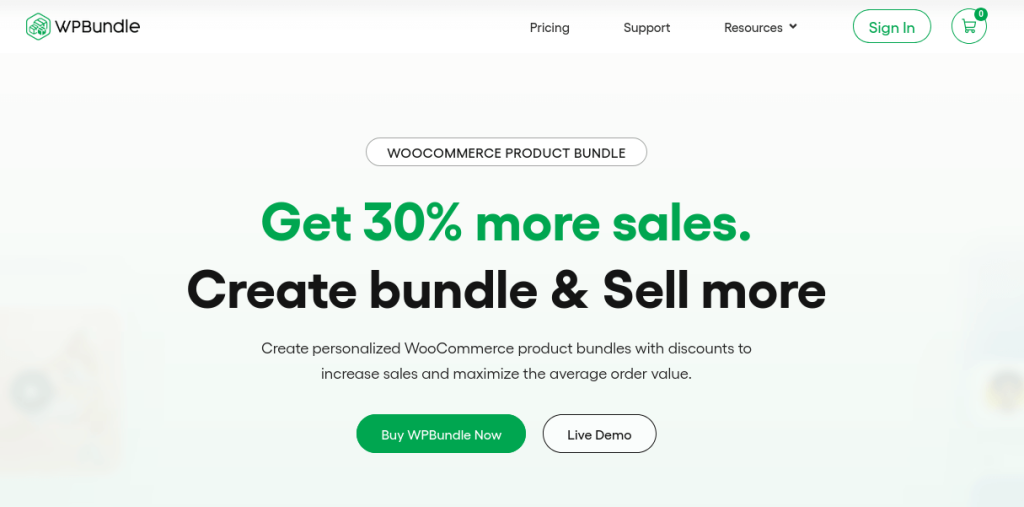
Transform single purchases into bulk buys this Black Friday with WPBundle. This WooCommerce Black Friday plugin allows you to create custom WooCommerce product bundles with discounts, leveraging bundle marketing to increase sales by 30% and maximize average order value.
Key Features:
- Fixed Bundle: Create new product bundles manually without coding
- Cross-sell Bundle: Combine related products with optional discounts
- Dynamic Bundle: Use filters to show bundles for specific products or categories
- Varied Discount Methods: Set percentage, fixed price, or no discount
- Stock Management: Control inventory directly from settings
- Sorting and Filtering: Organize bundles by criteria like best-selling or top-rated
How to use it for Black Friday:
Create irresistible product bundles combining best-sellers with complementary items. Use dynamic bundles to showcase top-rated or featured products at a discount. Place cross-sell bundles strategically to encourage higher spending. Monitor performance in real-time and adjust your bundle offerings to maximize Black Friday revenue.
Pricing:
- Starter – $49/year
- Professional – $64/year
- Agency – $99/year
2. WPMailPlus: Email Customizer for WooCommerce
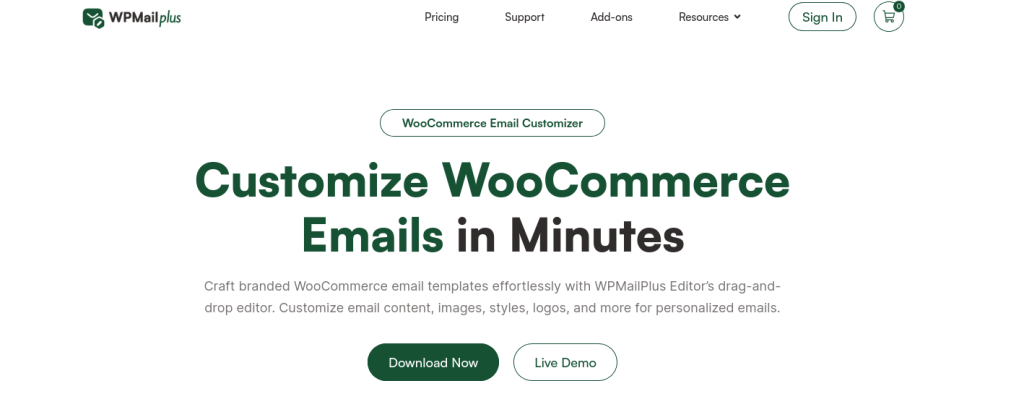
With inboxes flooded during Black Friday, your emails need to capture attention instantly. WPMailPlus, Email Customizer for WooCommerce ensures your messages not only get noticed but also drive action. This WooCommerce Black Friday Plugin lets you customize WooCommerce emails to your liking and maintain brand consistency across the board.
Key Features:
- Drag-and-drop email builder for easy customization
- Responsive designs for all devices
- Personalization options to tailor messages to individual customers
- WooCommerce integration for order-related emails
How to use it for Black Friday:
Create personalized emails that increase open rates and make the customers feel valued. Create a whole campaign covering the announcement, highlighting your top deals and reminding customers of expiring offers.
Pricing:
- Starter – $69/year
- Professional – $99/year
- Agency – $199/year
3. WPLoyalty: Reward your loyal customers
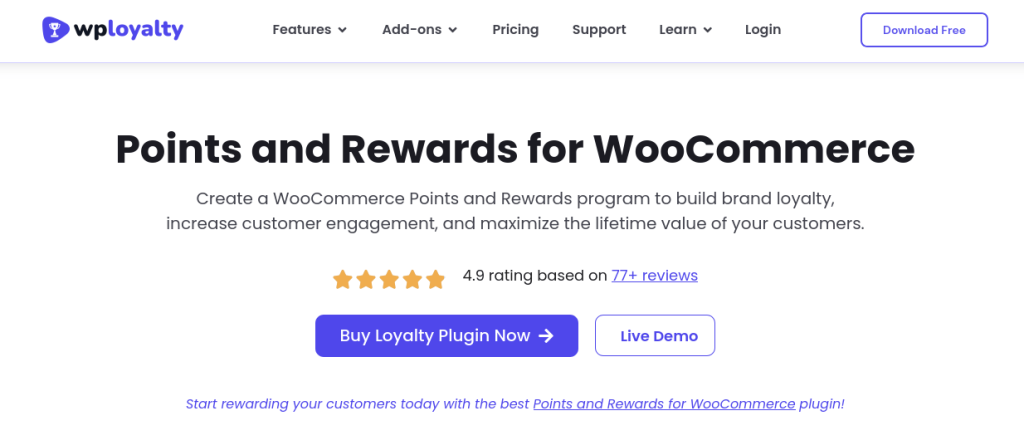
Black Friday isn’t all about new customers even though one might think otherwise. It’s an opportunity to reward your loyal customer base with points and discounts. This WooCommerce Black Friday Plugin helps you create a compelling loyalty program.
Key Features:
- Flexible point earning and redeeming rules
- Customizable loyalty campaigns
- Points expiration settings to drive engagement
- 5 different reward types
- Referral programs to acquire and retain more customers
How to use it for Black Friday:
Give your loyalty program a boost for Black Friday. Offer points and discounts on purchases or other actions and let customers use it for special deals. Shoppers get extra value, and you’ll probably see an increase in sales.
Pricing:
- Starter – $79/year
- Professional – $103/year
- Agency – $159/year
4. UpsellWP: Maximize Average Order Value
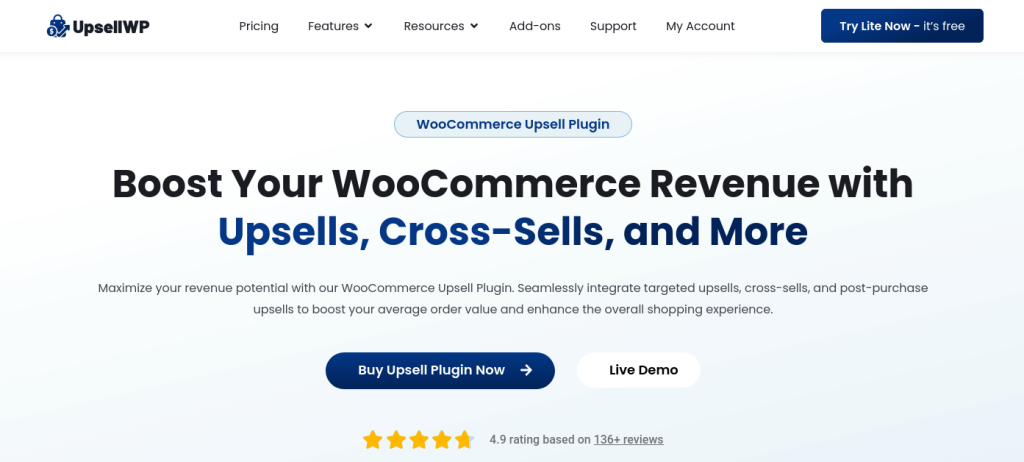
This WooCommerce Black Friday Plugin for upsell is an essential tool for store owners looking to increase revenue effortlessly. It allows you to implement targeted upsell and cross-sell strategies at key points in the customer journey—whether on the cart page, checkout, or post-purchase. With features like one-click upsells, product add-ons, and dynamic product recommendations, you can encourage customers to purchase additional or upgraded products, ultimately increasing average order value (AOV). The plugin’s simple setup, customizable templates, and advanced analytics make it an excellent choice for maximizing profits and enhancing the overall shopping experience.
Key Features:
- Create upsells, cross-sells, and frequently bought together suggestions
- Implement post-purchase upsells
- Set up conditional rules for when offers appear
- A/B testing capabilities to optimize your upsell strategy
How to use it for Black Friday:
Create irresistible bundle offers that combine popular products at a slight discount. Implement one-click post-purchase upsells for impulse buys on high-margin accessories or add-ons.
Pricing:
- Starter – $69/year
- Professional – $99/year
- Agency – $199/year
5. WPRelay: Expand Your Reach
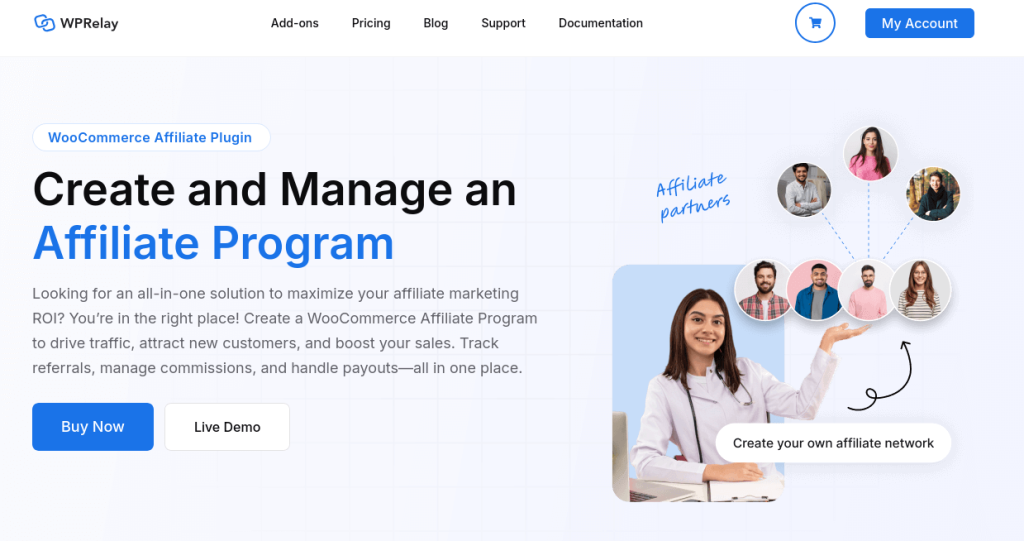
Utilize the power of word-of-mouth marketing during Black Friday with WPRelay. This WooCommerce Black Friday plugin helps you create and manage an affiliate program to dramatically increase your store’s visibility.
Key Features:
- Easy affiliate registration and management
- Flexible commission structures
- Real-time tracking of affiliate performance
- Automated payout processing
How to use it for Black Friday:
Offer increased commission rates for Black Friday sales to motivate affiliates. Provide them with exclusive Black Friday discount codes to share, increasing their incentive to promote your store.
Pricing:
- Starter – $49/year
- Professional – $64/year
- Agency – $99/year
6. Retainful: Automate Your Black Friday Success
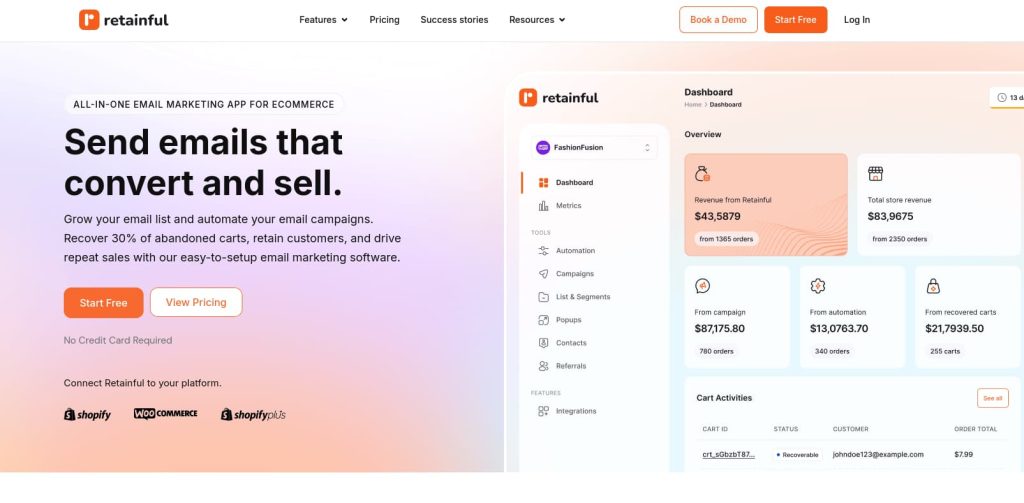
Make sure you don’t miss any chances during the Black Friday rush. Retainful’s Email Marketing for WooCommerce takes care of your email campaigns automatically, helping you reach more customers.
Key Features:
- Automated abandoned cart recovery emails
- Customizable email sequences for different customer segments
- Integration with signup forms and popups for list building
- Analytics to track email performance and customer behavior
How to use it for Black Friday:
Set up a series of countdown emails to build anticipation for your sale. Implement aggressive cart abandonment recovery sequences during the sale period to recapture potential lost sales.
Pricing:
- Free – $0/year
- Starter – $19/year
- Growth – $49/year
7. Discount Rules Pro: The Ultimate Discount Engine
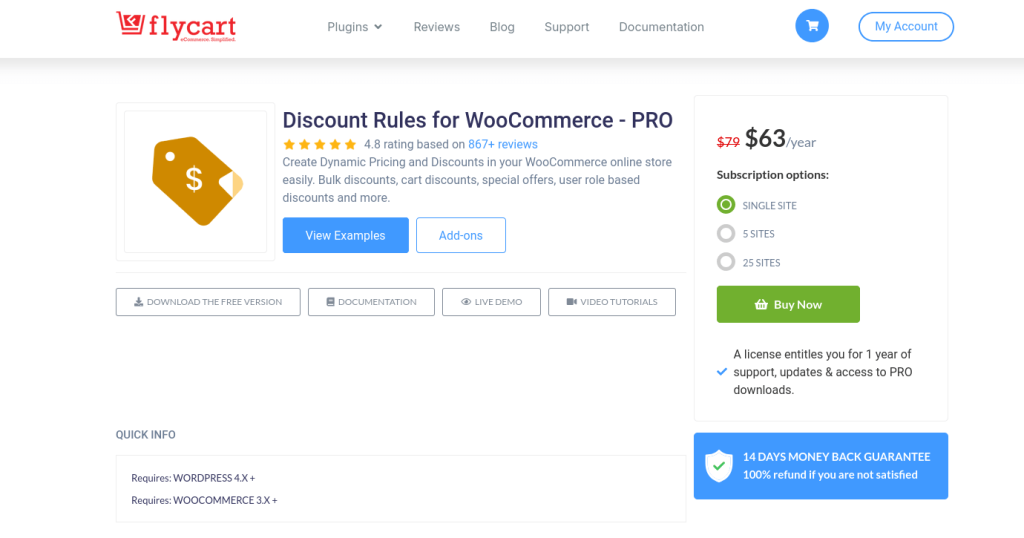
When it comes to Black Friday, compelling discounts are essential for every store. Discount Pro offers unparalleled flexibility in creating and managing your sale offers. This WooCommerce Black Friday Plugin lets you create various types of discounts suitable for your needs thereby increasing your sales.
Key Features:
- Create complex discount structures based on products, categories, or customer groups
- Set up BOGO (Buy One Get One) deals effortlessly
- Implement cart-based discounts to encourage higher spend
- Schedule discounts to automatically activate during your Black Friday event
How to use it for Black Friday:
Create a tiered discount system that rewards customers for spending more. For example, 10% off when they spend over $50, 15% off over $150, and 20% off over $200. This encourages shoppers to add more to their cart to unlock bigger savings.
Pricing:
- Single site – $63/year
- 5 sites – $87/year
- 25 sites – $135/year
Use WPBundle to offer dynamic product bundles and maximize your Black Friday revenue.
8. WooCommerce Quick View Pro: Speed Up the Shopping Experience
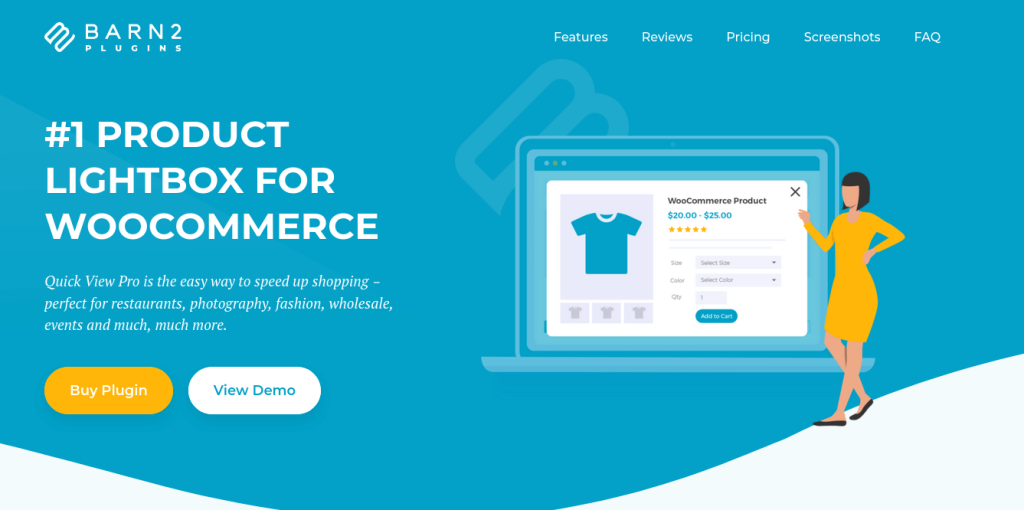
On Black Friday, shoppers need to make fast decisions. WooCommerce Quick View Pro helps by allowing them to view product details and add items to their cart without leaving the current page. This WooCommerce Black Friday Plugin speeds up their shopping experience and makes it easier for them to browse and buy quickly.
Key Features:
- Customizable quick view lightbox
- Add to cart functionality within the quick view
- Gallery image support
- Mobile-friendly design
How to use it for Black Friday:
Add a quick view to your Black Friday deals page so customers can easily browse products without needing to reload the page. This makes shopping faster and could help boost your sales.
Pricing:
- Single site – $99/year
- 5 sites – $179/year
- 20 sites – $399/year
9. WooCommerce Fast Cart: Streamline the Checkout Process
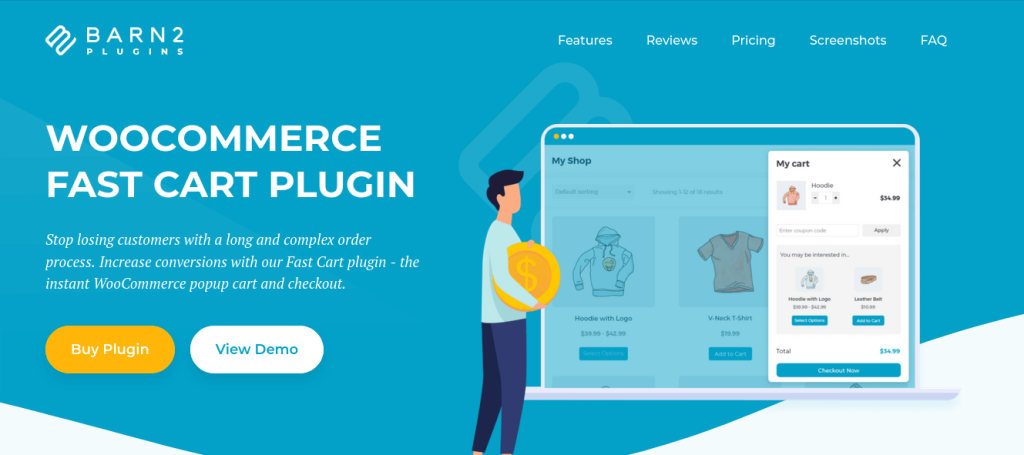
Reduce cart abandonment and increase conversions with WooCommerce Fast Cart. This WooCommerce Black Friday plugin optimizes the cart and checkout process, crucial for capturing sales during the Black Friday rush.
Key Features:
- Ajax-powered cart updates
- Mini-cart functionality
- One-page checkout option
- Cross-sells display in the cart
How to use it for Black Friday:
Use the one-page checkout to make buying smoother and quicker for your customers. The mini-cart feature helps them see their order total and any discounts while they shop, keeping things clear and easy.
Pricing:
- Single site – $79/year
- 5 sites – $139/year
- 20 sites – $299/year
10. MonsterInsights: Track Your Black Friday Performance
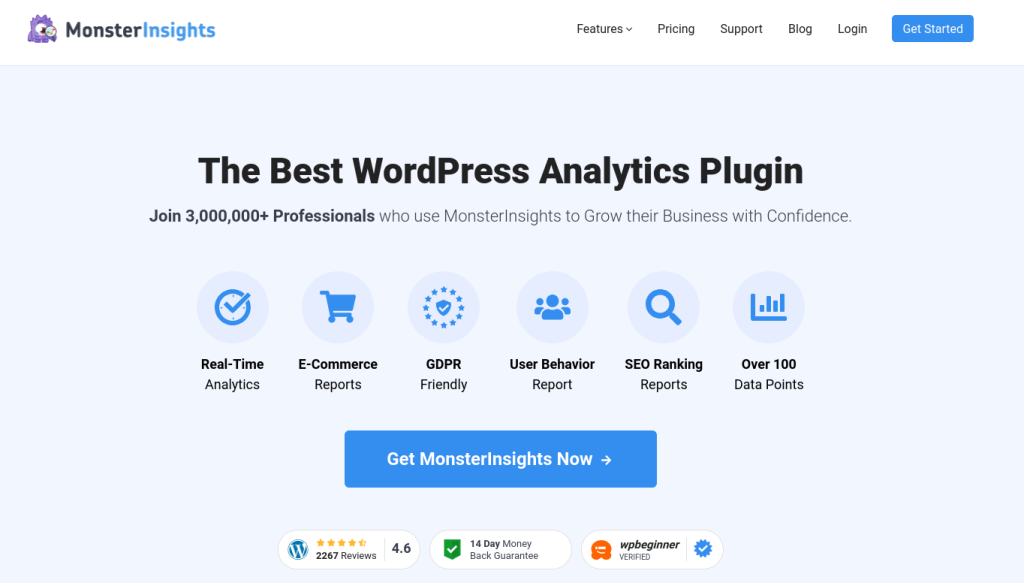
To make better decisions during and after your Black Friday sale, you need clear data. This WooCommerce Black Friday Plugin brings your Google Analytics right into your WordPress dashboard, so it’s easy to check and understand.
Key Features:
- Real-time statistics
- Enhanced eCommerce tracking
- Custom event tracking
- Easy Google Analytics setup
How to use it for Black Friday:
Set up custom events to keep an eye on your Black Friday promotions. Use real-time data to quickly decide which deals to highlight or which products need more attention. After the sale, review the data to plan for an even better sale next year.
Pricing:
- Plus – $99/year
- Pro – $199/year
- Agency – $399/year
11. YITH WooCommerce Wishlist: Turn Wishes into Sales
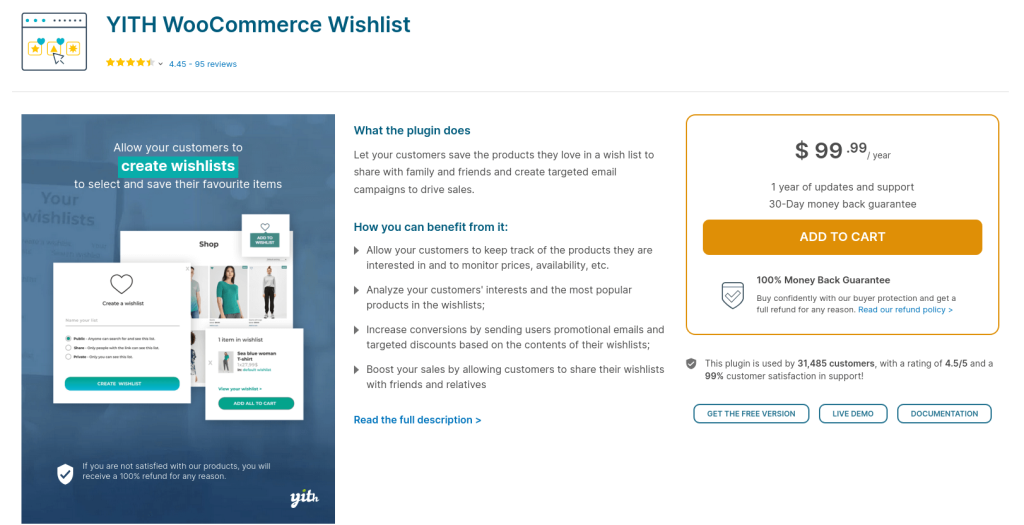
YITH WooCommerce Wishlist allows the saving and sharing of wishlists by customers, tracks prices, and categorizes products based on occasions. By inviting customers to come back and buy, the marketing tool allows targeted promotions as it is giving insight about the customer preference to sell more. This WooCommerce Black Friday Plugin is a powerful sales booster with options available for customization.
Key Features:
- Allow customers to create and manage wishlists
- Share wishlists on social media or via email
- Add “Add to Wishlist” button on product pages and catalogs
- Send promotional emails for wishlist items
- View wishlist analytics to understand customer preferences
- Multi-wishlist functionality for registered users
How to use it for Black Friday:
Get customers to create wishlists of their favorite products before Black Friday. Then, send them personalized emails when those items go on sale. You can also use the wishlist data to decide on your deals and stock. Let customers easily share their wishlists with friends and family, making holiday shopping a breeze.
Pricing:
- $99/year
12. WooCommerce Measurement Price Calculator: Precision Pricing for Custom Orders
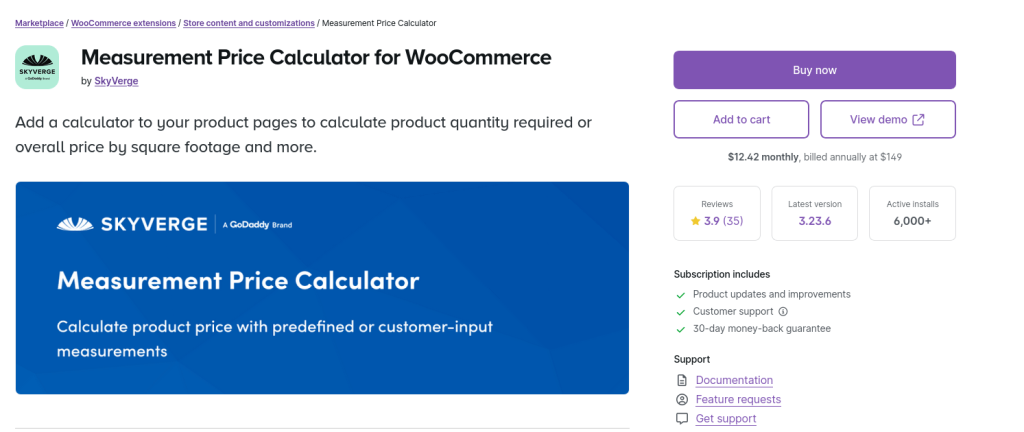
The WooCommerce Measurement Price Calculator allows you to sell products through measurements in terms of dimension, volume, or weight, which is helpful for selling things such as tiles and fabric. This WooCommerce Black Friday Plugin comes in two modes: quantity-based for fixed sizes, as well as user-defined for custom measurements. The price will be calculated upon the input of the customer, and you can track your inventory and shipping by unit. This extension is ideal for those with stores selling items with customized sizes.
Key Features:
- Calculate prices based on length, area, volume, or weight
- Support for various units of measurement
- Custom labeling for measurement fields
- Compatible with variable products
- Option to set price per unit
- Minimum and maximum order amount settings
How to use it for Black Friday:
Offer Black Friday discounts on per-unit prices for custom orders. Create bundle deals for specific measurements (e.g., “Buy 10 square feet, get 2 free”). Use the plugin to offer bulk discounts on larger orders, encouraging higher spend during the sale period. Show off your precision and customization options to stand out from competitors who only offer standard-sized products.
Pricing:
- $149/year
Use WPBundle’s dynamic filters to showcase your best Black Friday deals and increase sales.
Conclusion:
Get your WooCommerce store Black Friday-ready with these 12 plugins. They’ll help you manage the rush and boost your sales during this busy shopping period. Whether it’s setting up great offers with Discount Rules Pro, recovering abandoned carts with Email Marketing using Retainful, rewarding loyal customers with WPloyalty, or tracking your results with MonsterInsights, everything you need is covered with these WooCommerce Black Friday Plugins.
The key to a successful Black Friday is getting prepared early. Start using these tools ahead of time so you’re ready when the sales roll in. Here’s to making your 2024 Black Friday sale a big success!
Frequently Asked Questions
Discount Rules Pro, Email Customizer, and UpsellWP for WooCommerce are key tools for running a smooth and profitable Black Friday event.
Discount Rules for WooCommerce allows you to set up tiered discounts, BOGO deals, and cart-based discounts to encourage higher spending.
Retainful’s Email Marketing for WooCommerce plugin automates abandoned cart recovery through personalized email sequences.
UpsellWP helps create product packages, suggest related products, and offer post-purchase deals to raise average order value.
WPLoyalty lets you reward customers with extra points for purchases, fostering loyalty and driving sales.
Email Customizer for WooCommerce lets you design attractive, personalized emails that stand out in crowded inboxes.
MonsterInsights provides live data on your WooCommerce store’s activity, allowing for timely adjustments.
WooCommerce Quick View Pro speeds up shopping by letting customers view product details and add to cart without refreshing the page.
WPBundle lets you create custom bundles, encouraging customers to buy more at a discount.
WPRelay helps set up and manage an affiliate program with flexible commissions, expanding your store’s reach during Black Friday.