In the highly competitive world of e-commerce, WooCommerce related products play a pivotal role in maximizing sales and enhancing the shopping experience.
Leveraging these related products effectively can lead to significant improvements in customer engagement and average order value (AOV).
By strategically using WooCommerce related products for product bundling, store owners can create compelling offers that encourage customers to purchase multiple items in one go, thereby driving up sales.
This article explores how to utilize WooCommerce related products for effective product bundling, offering actionable strategies, optimization techniques, and advanced methods to boost your store’s performance.
Optimize Product Bundling by creating thematic Bundles that attract and convert shoppers using WPBundle.
What Is WooCommerce Related Products?
WooCommerce related products are items displayed on product pages to encourage customers to explore complementary products.
These suggestions are either generated automatically by WooCommerce, based on categories and tags, or manually curated by the store owner to better align with specific marketing strategies.
Understanding how WooCommerce related products, cross-sells, and upsells differ is crucial for maximizing their potential in your store.
Difference Between Related Products, Cross-Sell, and Upsell
| Purpose | Suggest complementary products | Encourage additional purchases before checkout | Suggest higher-end versions of the product |
| Display Location | Product pages | Cart page | Product pages or during checkout |
| Selection | Automatically based on categories/tags or manually | Manually selected by the store owner | Manually selected or automated by recommendation engines |
| Best For | Increasing product visibility and AOV | Increasing cart size | Encouraging upgrades to more expensive items |
How to Leverage WooCommerce Related Products for Bundling?
Product bundling is a strategy that groups related products together and sells them as a package, simplifying the shopping process and increasing perceived value.
Here’s how you can effectively leverage WooCommerce related products for bundling:
Create Thematic Bundles
- Group products that share a common theme or are often used together.
- For example, a kitchen bundle could include a blender, a set of mixing bowls, and a cookbook, providing customers with everything they need in one convenient package.
- Encourage customers to purchase bundles by offering them at a discounted price compared to buying each item separately.
- This strategy not only increases sales volume but also enhances customer satisfaction by providing greater value.
Utilize Product Bundling Plugins
- Use plugins like WPBundle and WooCommerce Product Bundles to streamline the process of creating and managing product bundles.
- These tools offer features like drag-and-drop bundling, discount management, and customizable displays.
Customize Related Products Display
- Tailor the display of related products to fit the theme and layout of your store.
- Utilize WooCommerce related products shortcode to strategically place related products in different parts of your site, such as below the product description or in the sidebar.
How To Optimize WooCommerce Related Products for Better Conversions?
To maximize the effectiveness of WooCommerce related products, it’s essential to optimize their display and functionality:
Placement and Design
Ensure that related products are prominently displayed on product pages. Use visually appealing designs that align with your store’s branding and encourage exploration.
Use WooCommerce Related Products Shortcode
This WooCommerce feature allows you to place related products in specific locations on your site, improving the overall user experience and increasing the likelihood of conversions.
Data-Driven Recommendations
Analyze customer behavior and purchase history to fine-tune the products displayed as related. This can be done manually or with the help of AI-driven recommendation engines that automate and optimize the process.
Testing and Iteration
Regularly A/B test different layouts, product groupings, and display options to determine what resonates most with your audience. Use insights from these tests to continuously refine your strategy.
SEO Optimization
Ensure that your related products are optimized for search engines by using relevant keywords in product titles, descriptions, and meta tags. This approach will help drive organic traffic to your store and improve overall visibility.
Common Pitfalls to Avoid In WooCommerce Related Products
Sometimes, WooCommerce related products may not show up as expected, leading to missed sales opportunities.
Here are some common issues and how to resolve them.
WooCommerce Related Products Not Showing
- If related products are not displaying, ensure that your product categories and tags are correctly assigned.
- Conflicts with other plugins or themes can also cause issues, so consider disabling non-essential plugins or switching to a default theme to troubleshoot.
Customizing WooCommerce Related Products
- WooCommerce offers several customization options for related products. You can use CSS to adjust the appearance or a dedicated plugin to control which products are displayed and how they are arranged.
- This level of customization is vital for aligning related products with your overall marketing strategy.
WooCommerce Related Products by Category
- To ensure that related products are more relevant, adjust the settings to display products from the same category or tag.
- This makes recommendations more targeted and increases the likelihood of conversions.
- If WooCommerce related products not showing on product page is an issue, checking these settings should be your first step.
Top Plugins for WooCommerce Related Products
Choosing the right plugins can significantly enhance how WooCommerce related products are used in your store. Here are some of the best plugins available:
1. WPBundle
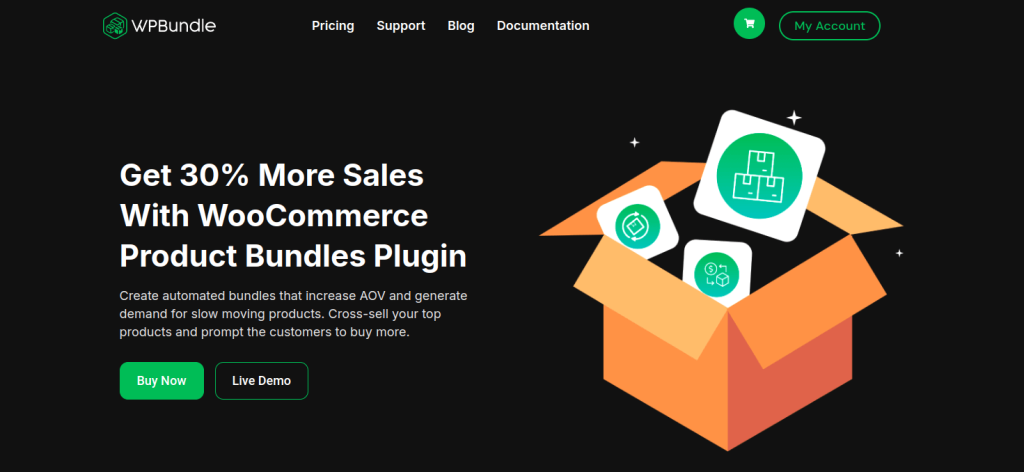
Features
- Control over the Products: Manage and control the quantity of each product in a bundle, ensuring accurate inventory and customer satisfaction.
- Set Preferred Prices: Customize bundle pricing by summing individual item prices, allowing for competitive and profitable pricing strategies.
- Profit Price Calculation: Choose to calculate bundle prices from regular or selling prices, maintaining healthy profit margins with ease.
- Easy to Set Up: Quick and simple setup process, enabling even non-technical users to configure the plugin effortlessly.
- Dynamic Filter: Create relevant bundles with dynamic filters based on criteria like recently viewed or top-rated products.
- Inventory Status Management: Automatically update bundle availability based on stock levels, preventing overselling and ensuring smooth operations.
Create personalised product bundles and boost your AOV using WPBundle.
2. WPC Product Bundles for WooCommerce
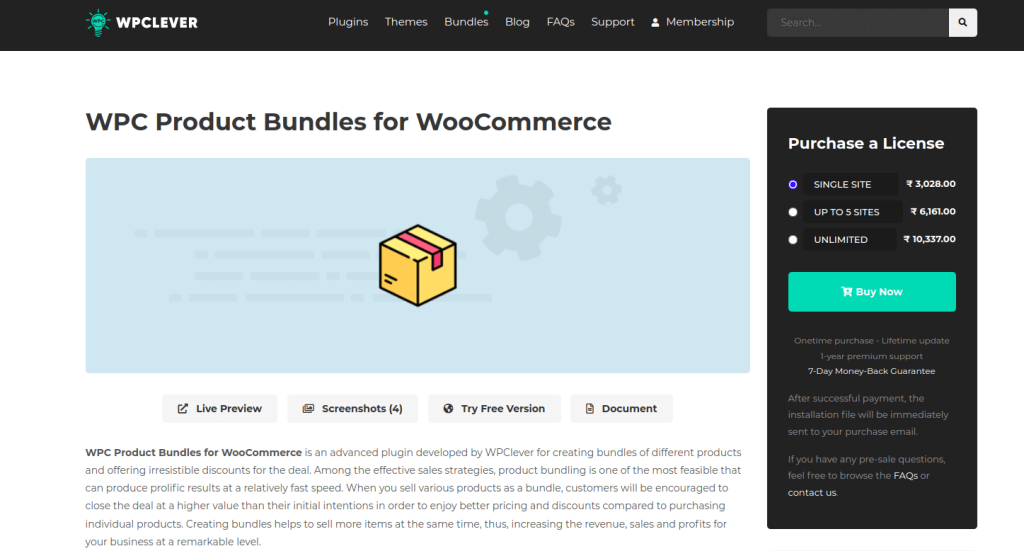
Features
- Drag-and-Drop Interface: Easily create bundles by dragging and dropping products into your desired bundle.
- Bulk Discounts: Set bulk discounts for bundled products, encouraging customers to buy more.
- Auto Price Calculation: Automatically calculate the total price of bundles, including discounts.
- Shortcode and Widget Support: Display bundles anywhere on your site using shortcodes and widgets.
3. YITH WooCommerce Frequently Bought Together
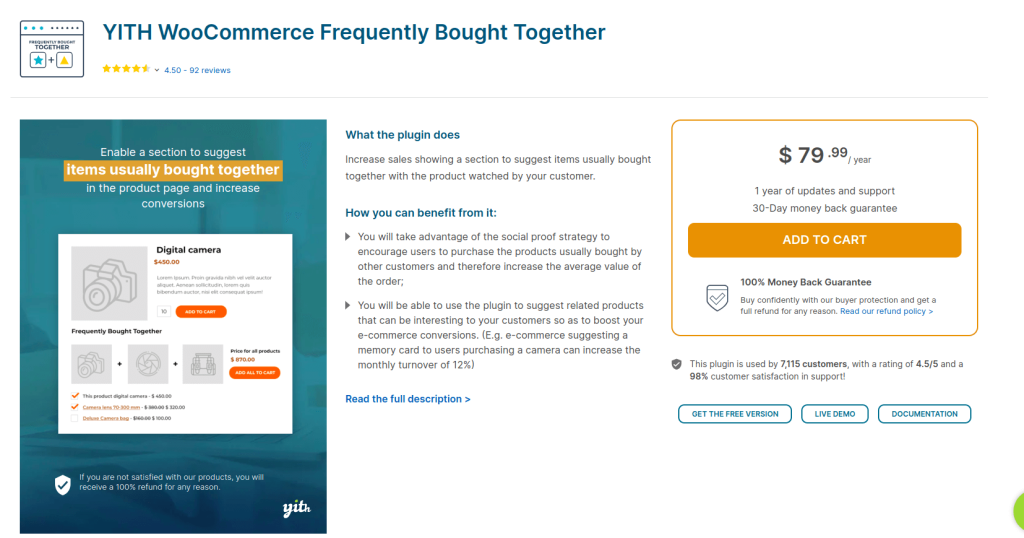
Features
- Amazon-Inspired Functionality: Suggests products that are frequently bought together, similar to Amazon’s recommendation system.
- Automatic Product Suggestions: Automatically recommends products based on purchase history or predefined rules.
- Customizable Product Placement: Choose where to display recommended products on the product page.
- Discount Management: Offer discounts on items bought together to encourage more sales.
4. UpsellWP

Features
- Frequently Bought Together: Suggest commonly purchased items together to increase cart value.
- Custom Related Products: Manually curate related product displays for a personalized shopping experience.
- Recommendation Engine: Provide personalized upsell and cross-sell recommendations using advanced algorithms.
- Cart Add-ons: Display complementary products directly in the shopping cart for easy additional purchases.
- Thank You Page Upsells: Offer related products on the thank you page to encourage repeat purchases.
Advanced Techniques for WooCommerce Related Products
For store owners looking to take their related products strategy to the next level, advanced techniques can significantly enhance your store’s performance:
Using AI and Machine Learning for Product Recommendations
- AI-driven recommendation engines analyze vast amounts of customer data to deliver personalized product recommendations.
- These tools consider browsing behavior, purchase history, and external factors like trends or seasonal changes to suggest the most relevant products.
Integrating Related Products with Product Bundling
- Combining WooCommerce related products with product bundling strategies can create irresistible offers for customers.
- For example, a related products engine might suggest adding a high-margin item to a bundle, increasing the overall profitability of the sale.
Enhancing Related Products with Custom Code and APIs
- For stores with unique needs, custom coding offers greater flexibility in how related products are displayed and managed.
- WooCommerce’s REST API allows developers to build custom solutions that integrate seamlessly with other systems, such as CRM tools or marketing automation platforms.
Create attractive product bundles effortlessly and enhance your WooCommerce store’s conversion rates using WPBundle.
Conclusion
Leveraging WooCommerce related products for effective product bundling is a powerful strategy that can significantly enhance your e-commerce store’s performance.
By understanding the nuances of related products, optimizing their display, and using advanced tools and techniques, you can create a shopping experience that not only delights your customers but also boosts your bottom line.
Whether you’re just getting started or looking to refine your approach, the strategies outlined in this article provide a solid foundation for maximizing the potential of WooCommerce related products.
Frequently Asked Questions
You can add related products by navigating to the product edit page in your WooCommerce dashboard, selecting the “Linked Products” tab, and entering the names of the products you want to relate under the upsells or cross-sells sections.
Upsells are higher-priced or upgraded versions of the product the customer is viewing, while cross-sells are complementary products that customers might want to purchase alongside the original product.
Yes, you can customize the display of related products using CSS or by utilizing plugins that allow for more advanced styling options.
Yes, plugin like “WPBundle” can enhance the related products feature by allowing for custom recommendations and improved display options.
You can bundle products based on shared categories, tags, or by analyzing customer purchasing behavior to identify which products are frequently bought together.
Yes, many WooCommerce plugins allow you to display related products in a slider format, making it visually appealing and easier for customers to browse.
You can disable the default related products feature through plugin settings or by adding custom code to your theme’s “functions.php” file.
Yes, you can set up global related products by configuring settings in your WooCommerce dashboard to apply to all products in a specific category or tag.
You can track effectiveness by monitoring metrics such as average order value, conversion rates, and customer engagement with related products through analytics tools.
Best practices include ensuring relevance in product recommendations, avoiding overwhelming customers with too many options, and regularly updating related products based on inventory and sales trends.